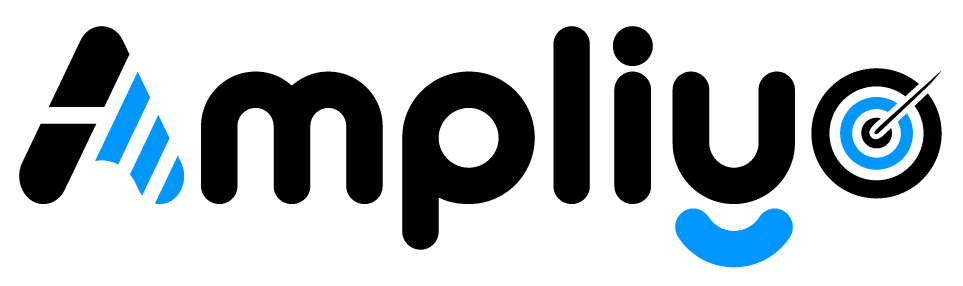Running out of SMS credits means Ampliyo will temporarily stop sending review requests and reminders via text message. Here’s what you need to know:
To Continue Sending SMS:
- Purchase an SMS Reload: You can buy additional SMS credits through the “Billing” section of your dashboard (see previous support articles for step-by-step instructions).
- We Give You Time: You have 7 days to reload SMS credits and resume sending requests and reminders.
What Happens After 7 Days:
- Undelivered Queue: We hold undelivered SMS requests for 7 days. After that,they cannot be resent.
- Monthly Reset: If you don’t purchase more SMS, your quota will automatically reset on your usual renewal date based on your subscription plan.
Important: To avoid missing out on reviews due to lack of SMS credits, consider purchasing an SMS Reload or upgrading your plan if you regularly run out.
Need Help? Contact our support team if you have questions or need assistance managing your SMS usage.